Want to learn How to remove a background in Photoshop cc. At one point I did and I thought, self, you have to learn this if you are going to run a successful t-shirt business or any business where you need even a little bit of design skills.
How To Remove A Background In Photoshop And Then Replace The Background

I often get orders and they want a photo added to the shirt. I absolutely hate printing a square image on a shirt, to me, it looks so bad. So I like to remove the background and use my Cricut to cut around the image.
That is not the only reason you need to learn how to remove a background in photoshop. Another great reason is simply putting the subject on a totally different background, for whatever reason.
How To Remove A Background In Photoshop

Removing the background of an image is extremely easy, as easy as using the quick selection tool, select subject, and a little eraser. In the video you will see that I add a transparent background layer, I do this because if I don't, once I remove the background of the image, it will be whatever color that is on my color selector. For this particular project, I needed for the background to be transparent.
If you have ever wondered how to remove the background from a logo, you can also try this method. Or simply select the magic eraser tool and delete it in 1 big swoop.
This method pretty much removes the entire background, in 1 step. There may be a little cleanup, as you can see in the video. But the great thing is you don't, have to spend hours meticulously going around the edges of your image trying to get a clean background.
Replace The Background Of A Photo In Photoshop

Adobe Photoshop is probably one of the best things ever when it comes to design and crafting for business. I make most of my Cricut designs in photoshop then load them into my Cricut Design space to cut.
Make sure you subscribe to my YouTube channel. I have tons of great stuff planned for the Cricut and for Photoshop. Also if there is something you would like a tutorial on, please leave a comment below.
If you are a maker, and you craft for business, make sure you also join my facebook group Crafting For Business.
Check these out too!
Using Cricut Design Space Slice Tool For Pattern Fill Print and Cut
How To Remove HTV With An Ordinary Iron.
Amazing Epsom Salt Benefits Plus Other Uses
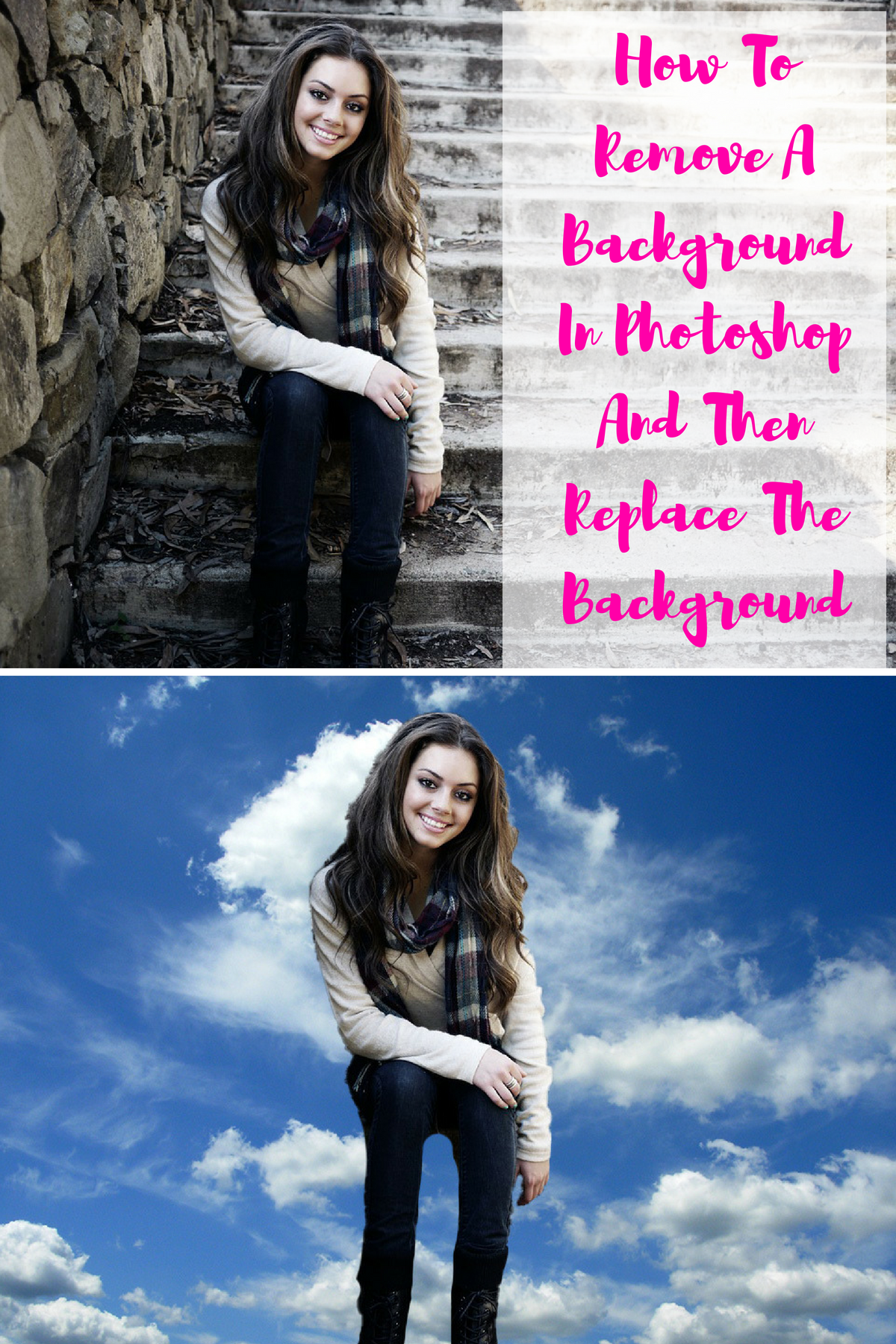



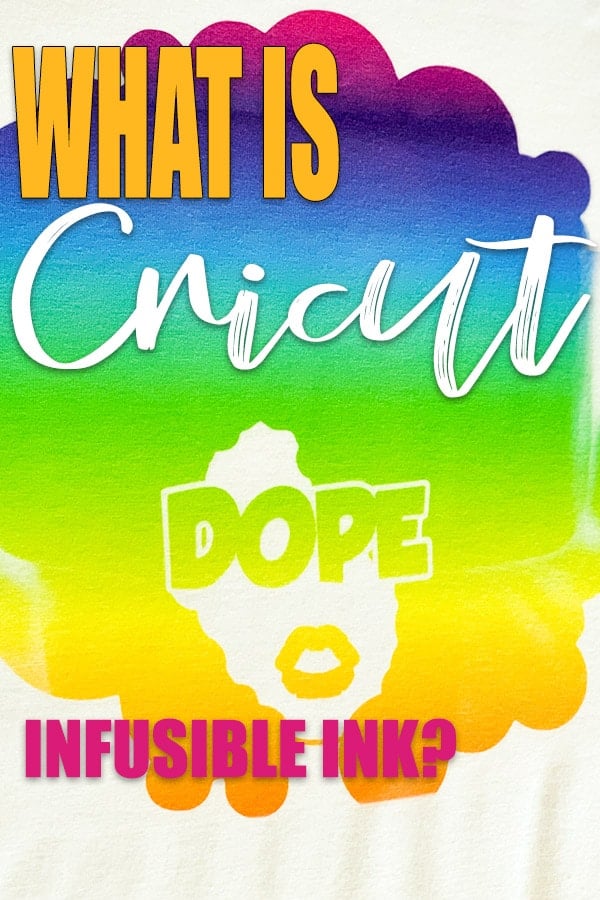


Michel Thomas
Really great article. Thanks for taking the time to explain things in such great detail in a way that is easy to understand.
Jamela Porter
Glad I could help. It would be awesome if you share this post. And thanks for reading.
Ariana lv Deats
Great blog very helpful well done
Caitlin
This is so helpful! Thank you for sharing. Definitely saving for later!
Caitlin
Eva
Such a necessary tutorial!