I've been asked a lot how to How To Do Sublimation Over Glitter With Cricut Print Then Cut And EasyPress 2, so I decided to do a tutorial for yall.
First let's talk about what dye sublimation actually is.

What is sublimation?
Sublimation is a way to dye fabric. Using a special printer, special ink and a heat press, you press the colors into your fabric.
Can I Sublimate on 100% Cotton?
No, the process of sublimation needs to be printed on polyester or a poly blend. The more polyester count the more vibrant your colors will be.
How To Do Sublimation Over Glitter With Cricut Print Then Cut
I am in love with this shirt, it definitely exceeded my expectations. I am in love. Guaranteed I will be wearing this shirt all year round!

What is sublimation printing T-shirts?
Good question, sublimation is a process using a special ink, sublimation ink that direct dyes the fibers in the fabric. With sublimation, you don't have to worry about the peeling you do when you use a printable transfer. With sublimation printing, the design will last the life of the garment.

What kind of printer do you need for sublimation?
The sublimation printer I use for my sublimation prints, for both regular sublimation, and for glitter over sublimation is the Workforce Wireless Wide-Format. I have always been a huge fan of Epson Printers, it's all I use.
How to do sublimation with Cricut?
You cant sublimate with the Cricut, but you can print with your printer using Cricut Design Space and Print then Cut. Cricut Access has plenty of images you can use for sublimation designs.
The things that you need to sublimate using glitter heat transfer vinyl.
- Cricut EasyPress 2 or heat press
- Siser Glitter Vinyl (white)
- Sublimation Printer
- Sublimation Ink (this one is the best)
- Cricut or Other Cutter
- Sublimation Paper
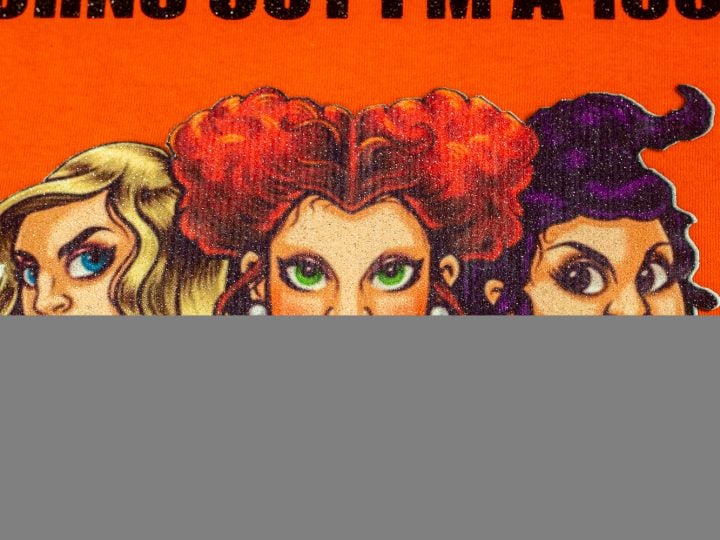
Can I sublimation print on cotton?
You cant sublimate you can't directly onto cotton, but this method using glitter heat transfer vinyl, you press the vinyl design on using the glitter htv and then sublimate directly onto the vinyl cut out. If you need step by step instructions you can get them below.
You can only use this method on white glitter heat transfer vinyl, other colors may work but you are going to get the most vibrant colors on white glitter?
Now before I get into the step by step lets talk about my hocus pocus file! I am a huge fan of the singer Lizzo, so I saw something a few days ago that inspired this full-color design.
The cut file is part svg part png and it looks beautiful on glitter! You can grab the file here in my shop.
I hope my design inspires you to make something amazing of your own. If you do, join and share in my facebook group.
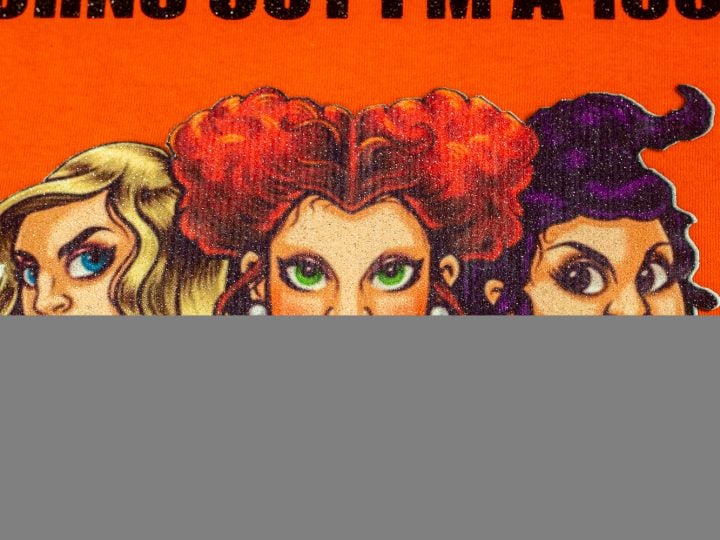
How To Sublimate Over Glitter
Materials
Instructions
- Load your design and resize it
- For print then cut your image (the portion being printed) has to be no bigger than 9.25 by 6.75
- Duplicate the image only
- Change the print to no fill, it will change to a cut line
- Change the color to white
- Adjust the size and color of your wording if you have any
- Click make it
- Follow the prompts on the screen and send the image to your printer, I like to use the print dialog box and switch to best print
- Once the image is printed, place onto your light grip mat and load your machine
- You can select copy paper as your material load your machine and cut
- Cut the vinyl pieces
- With the EasyPress set to 385, press on all of the vinyl pieces including the white for your sublimation for 60 seconds
- Remove the transfer sheets and discard them
- Tape the design down with your heat tape, lining up the corners and edges to match
- Place your hot press on top of your design, you don't need any pressure
- When your press beeps remove it and then carefully remove the sublimation paper
- PUT ON YO NEW SHIRT!
















[…] Print then Cut […]